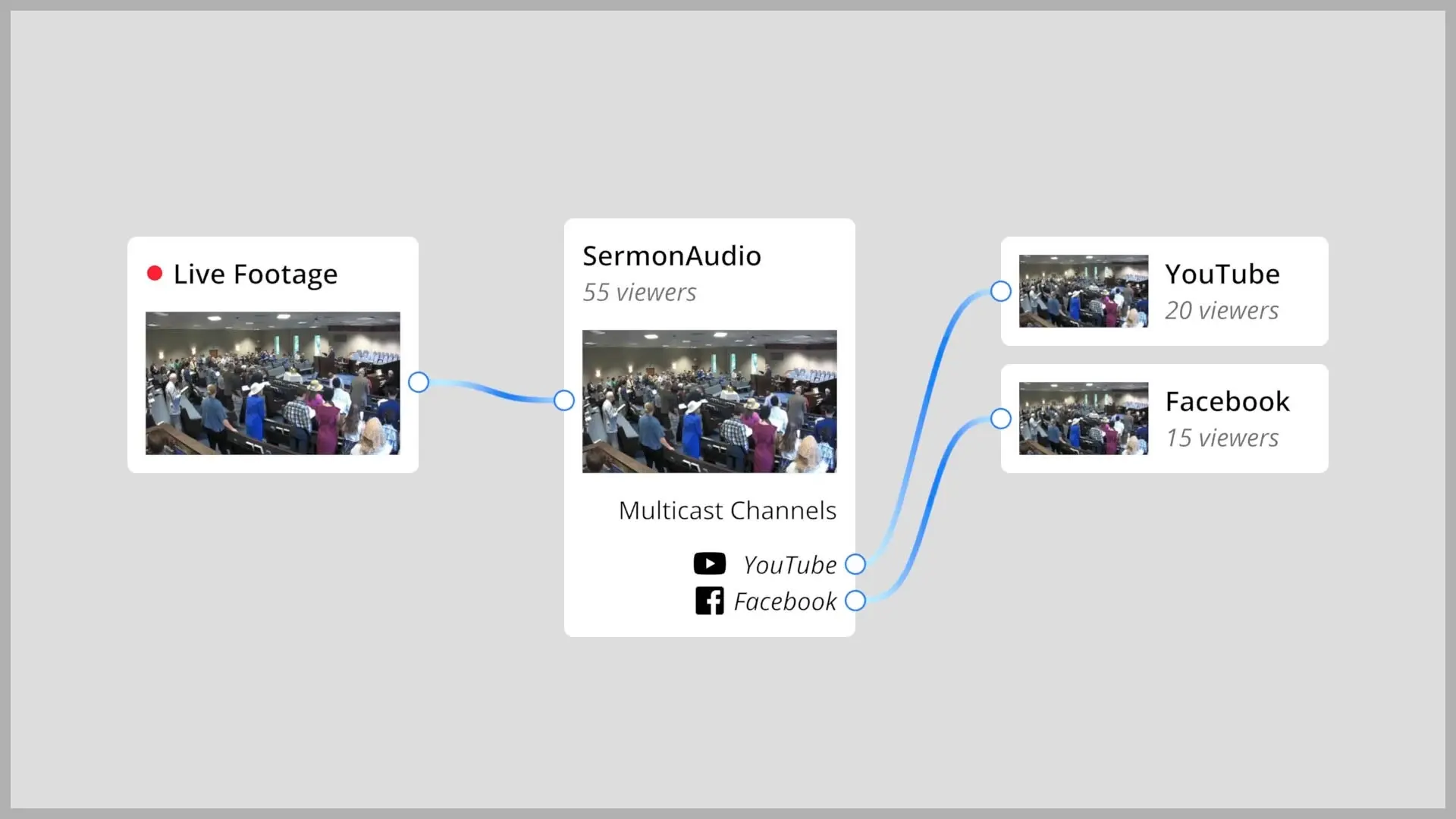Attention broadcasters,
We are excited to present to our broadcasters the ability to MULTICAST your live webcast stream to multiple third-party platforms such as Facebook, YouTube, Twitter, and more. Reach even more people with this incredible feature!
What is this?
Multicasting simply gives you the option to send your live webcast stream from SermonAudio's servers to other sites such as Facebook or YouTube. You send a single live webcast stream to SermonAudio and from there we send a copy of that stream to any platform that supports the RTMP protocol.
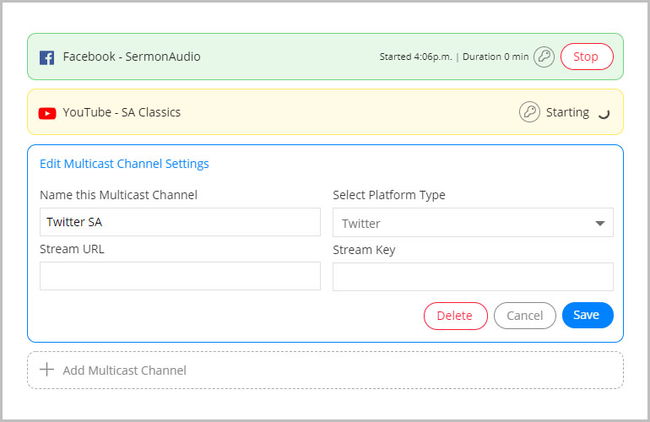
How does it work?
You can start and stop streams to YouTube & Facebook completely automatically without having to visit those platforms. You can even update the webcast metadata from within the Webcast Manager—again, without having to visit those platforms.
In order to enjoy this kind of "full integration," you'll need to CONNECT to the social platforms in the Connections section of the Dashboard. You can also manually create a multicast channel with a Stream URL and Stream Key from any platform.
Is the stream modified in any way?
No. What you send to SermonAudio is copied exactly as-is to the other destination platforms. We do not touch the quality. We do not overlay a watermark. It's just the clean stream and it's a truly wonderful service.
Is there an extra charge for this service?
In keeping with our one-price-fits-all strategy, there is NO additional charge for this incredibly useful feature. No need to look any further. Live webcasting is included with every broadcaster account and now so is multicasting.

The obvious choice.
You no longer need to choose between streaming to SermonAudio or Facebook or YouTube. You can do it all. More than ever, SermonAudio is now the obvious choice for all of your church's live webcast and sermon archiving needs.
To get started, simply login to the Dashboard and take a look at the Webcast Manager and see for yourself how easy it is! Watch our multicast tutorial as well.
Enjoy!