Linking Broadcasters & Users
Starting in 2024, Broadcaster accounts will be linked to the new SermonAudio User accounts. Instead of having separate login credentials for Broadcaster accounts, you will now login to the Dashboard via linked User accounts.
What are User Accounts?
Starting in 2024, SermonAudio began offering free User accounts that allow site and app visitors to personalize their SermonAudio experience. This includes being able to follow broadcasters, speakers, and series. It also includes being able to bookmark sermons, save play history, and receive updates via a personalized content feed.
These free User accounts are distinct from paid Broadcaster accounts that are used to upload and publish sermons.
What does this change mean for me?
Link your Broadcaster account to a User account.
You will need to link your Broadcaster account to a User account in order to manage your Broadcaster content in the Dashboard. The first step is to create a free SermonAudio User account if you don't already have one.
Next, once you have a User account, you’ll need to sign in to the Dashboard using your old Broadcaster ID and password. From the Dashboard, you will be able to complete the linking process by following the instructions on the Account Settings page.
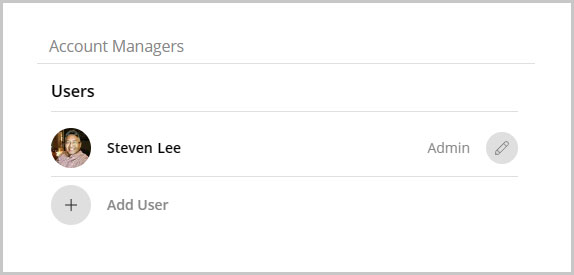
Examples of Linked Accounts
To better understand how this new user-to-broadcaster linking system works, we’ve provided 3 practical examples of how account linking will affect the broadcaster workflow.
Example: Managing a single broadcaster with a single user
This is the most common use case for the majority of broadcasters.
BEFORE LINKING
In this example. John Stevens enjoys SermonAudio using his User account (jstevens) in order to follow broadcasters, bookmark sermons, etc. He is also the admin for the Broadcaster account (Example Church 1), which he signs in separately using a different Broadcaster ID and Password.
 Before account linking
Before account linking
AFTER LINKING
Once linked, John Stevens can sign in to his User account (jstevens) and access the Dashboard for the Broadcaster account (Example Church 1) without requiring a second, separate password. The Broadcaster ID (examplechurch1) will still be used as a unique identifier for site URLs, etc.
 After account linking
After account linking
Example: Multiple users managing a single broadcaster
In some cases, a single Broadcaster account will be managed by multiple people. Under this new system, multiple users can be invited to manage the same broadcaster. These managing users are assigned roles with customizable permissions to access different parts of the Dashboard.
In the example below, John Stevens can access the Sermon Manager to upload and edit sermons for Example Church 2, but cannot access payment settings. On the other hand, Steven Michaels can access Payments & Billing, but is not involved in editing sermons.
 Example: Multiple users managing a single broadcaster
Example: Multiple users managing a single broadcaster
Example: Single user managing multiple broadcasters
In some cases, a single user will be managing multiple broadcasters. In this example, John Stevens can sign in to his User account (jstevens) and then gain access to the Dashboards for both Example Church 1 and Example Church 2.
- For Example Church 1, John Stevens has full access to the Dashboard,
- For Example Church 2, John Stevens only manages Sermons.
When signed in to his User account (jstevens), John Stevens can select which Broadcaster account to access by selecting from a list of broadcasters that he manages and is linked to.
 One user managing multiple broadcasters
One user managing multiple broadcasters Broadcaster selector
Broadcaster selector